Creating an MT5 trading bot (Expert Advisor or EA) for forex and CFD trading is an excellent way to automate your trading strategies and take advantage of multiple market opportunities without constant manual input. Whether you’re trading with Pepperstone, FxPro, or any other MT5-supporting broker, the process for building and deploying an MT5 bot follows a similar structure. This guide will walk you through the steps to develop a bot, explain the core components, and discuss how ChatGPT can assist in the development process.
What is an MT5 Bot?
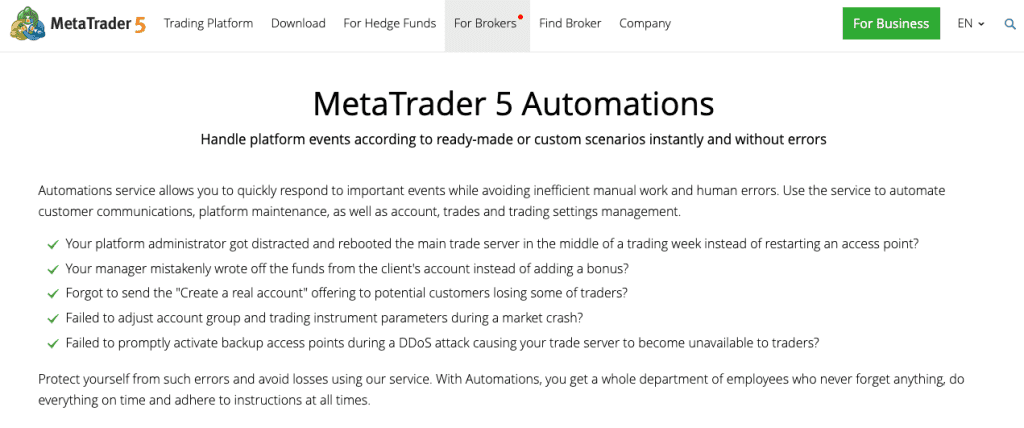
An MT5 bot, also known as an Expert Advisor (EA), is a program written in MQL5 (MetaQuotes Language 5) that allows for the automation of trading strategies. The bot can open and close trades, manage risk, and monitor multiple indicators without human intervention. Once deployed, it can run continuously to execute trades based on the parameters you define.
Getting Started with Building an MT5 Bot

1. Setting Up MetaTrader 5 and MetaEditor
To start building your bot, you’ll need access to MetaTrader 5 (MT5) and MetaEditor, which is integrated into MT5 for writing and editing MQL5 code.
- Download MT5: If you don’t already have MetaTrader 5, you can download it from any broker that supports the platform (e.g., FxPro, Pepperstone, or IC Markets).
- Access MetaEditor: Once MT5 is installed, open MetaEditor from the “Tools” menu. This is where you will write, compile, and test your Expert Advisor.
2. Understanding the MQL5 Language
MQL5 is the programming language used to write trading bots for MT5. It’s an object-oriented programming language that supports features like:
- Event handling: EAs can respond to different market events, such as price changes or time intervals.
- Technical analysis: MQL5 includes built-in functions for common technical indicators, such as Moving Averages, Bollinger Bands, and MACD.
Key Components of an MT5 Bot (EA) with Code Samples
Let’s go over the essential components you’ll need to include when coding your EA in MQL5:
1. Input Parameters
Input parameters are the settings you can customize before running your EA. These could include the take-profit, stop-loss, and trade volume.
input double TakeProfit = 50; // Take profit in points
input double StopLoss = 30; // Stop loss in points
input double LotSize = 0.1; // Lot size
2. Main Logic (OnTick Function)
The core of your EA will be the OnTick() function, which is triggered every time the price of the asset changes. Here, you can implement the logic for entering and exiting trades.
void OnTick()
{
// Example strategy: Moving Average crossover
double maShort = iMA(Symbol(), 0, 20, 0, MODE_SMA, PRICE_CLOSE, 0); // 20-period moving average
double maLong = iMA(Symbol(), 0, 50, 0, MODE_SMA, PRICE_CLOSE, 0); // 50-period moving average
if (maShort > maLong && PositionsTotal() == 0)
{
// Buy order when short MA crosses above long MA
trade.Buy(LotSize, Symbol(), Ask, StopLoss, TakeProfit);
}
else if (maShort < maLong && PositionsTotal() > 0)
{
// Close positions when the crossover reverses
trade.Sell(LotSize, Symbol(), Bid, StopLoss, TakeProfit);
}
}
3. Risk Management
It’s essential to implement risk management in your EA. This includes setting stop-loss and take-profit levels and controlling the trade volume to avoid overleveraging.
double stopLoss = Ask – StopLoss * Point; // Set stop-loss
double takeProfit = Ask + TakeProfit * Point; // Set take-profit
4. Backtesting and Optimization
Before deploying your bot, always run a backtest using MT5’s built-in Strategy Tester. This allows you to simulate how the EA would have performed historically under different market conditions.
- Accessing the Strategy Tester: Navigate to “View” > “Strategy Tester” in MT5.
- Running a Test: Select your EA, choose a currency pair (e.g., EUR/USD or GBP/USD), and run the test over a specific time period.
How ChatGPT Can Assist in Building an EA

Building an EA from scratch can be time-consuming, but ChatGPT can help speed up the process by assisting with:
- Code Generation: You can ask ChatGPT to write parts of the EA’s code, such as logic for moving averages, breakout strategies, or risk management.
- Troubleshooting: If you encounter errors or need improvements in your existing code, ChatGPT can provide suggestions for debugging or optimizing the bot.
Example ChatGPT Prompt:
“ChatGPT, can you help me write a strategy for an MT5 EA that uses Bollinger Bands to enter and exit trades?”
ChatGPT will respond with a code snippet that you can customize further for your trading strategy.
Deploying Your MT5 Bot Across Multiple Brokers
Once your EA is built and tested, you can deploy it on any broker that supports MetaTrader 5. Popular brokers for automated forex and CFD trading include:
1. Pepperstone
- Platform: Supports MT4 and MT5.
- Execution: Low-latency execution, ideal for automated strategies.
- Markets: Forex, indices, commodities, and more.
2. FxPro
- Platform: Offers MT4, MT5, and cTrader.
- Execution: Competitive spreads and execution speeds.
- Markets: Wide range of CFDs across forex, shares, futures, and energies.
3. IC Trading
- Platform: Known for supporting MT4, MT5, and cTrader.
- Execution: True ECN with tight spreads.
- Markets: CFDs on forex, commodities, indices, and cryptocurrencies.
Types of Strategies for Automated Trading

Forex Trading Bots
Forex EAs are widely used because of the high liquidity and 24-hour availability of the forex market. Common strategies include:
- Trend-following strategies: EAs that trade based on moving averages, RSI, or MACD crossovers.
- Scalping strategies: EAs that execute many small trades based on short-term price movements.
CFD Trading Bots
CFD trading involves speculating on the price movement of various assets like indices, commodities, and stocks. EAs for CFD trading may incorporate:
- Mean-reversion strategies: These bots buy low and sell high based on historical price ranges.
- Breakout strategies: These EAs trade on significant price movements outside of set price ranges.
Building an MT5 Bot for Forex and CFD Trading
Building an MT5 bot for forex and CFD trading allows you to automate your trading strategies and eliminate emotional bias from your decisions. Whether you’re trading with Pepperstone, FxPro, or any other MT5-supporting broker, the process of developing and deploying your bot remains the same.
Using MQL5, you can create complex strategies, manage risk, and even use ChatGPT to help generate code and optimize your trading bot. With the right tools and broker, you can enhance your trading efficiency and improve your chances of success in both forex and CFD markets.
James is a former FTSE100 AI Director and trader with 10+ years trading his own capital. He is the Managing Director of SpreadBet.AI and currently trades his own capital through both CFD trading & spread betting as well as working with one of the leading prop firms in the world.
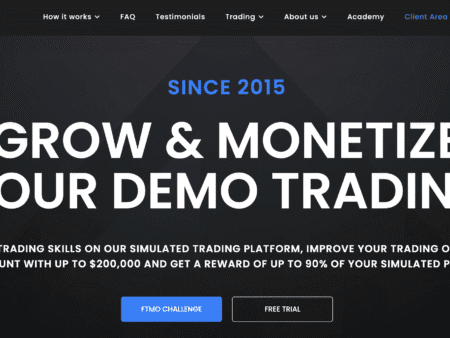




![The Best Forex Spread Betting Broker in the UK [2025]](https://spreadbet.ai/wp-content/uploads/2025/05/joshua-mayo-bmj1Vl77ZWM-unsplash-100x100.jpg)









